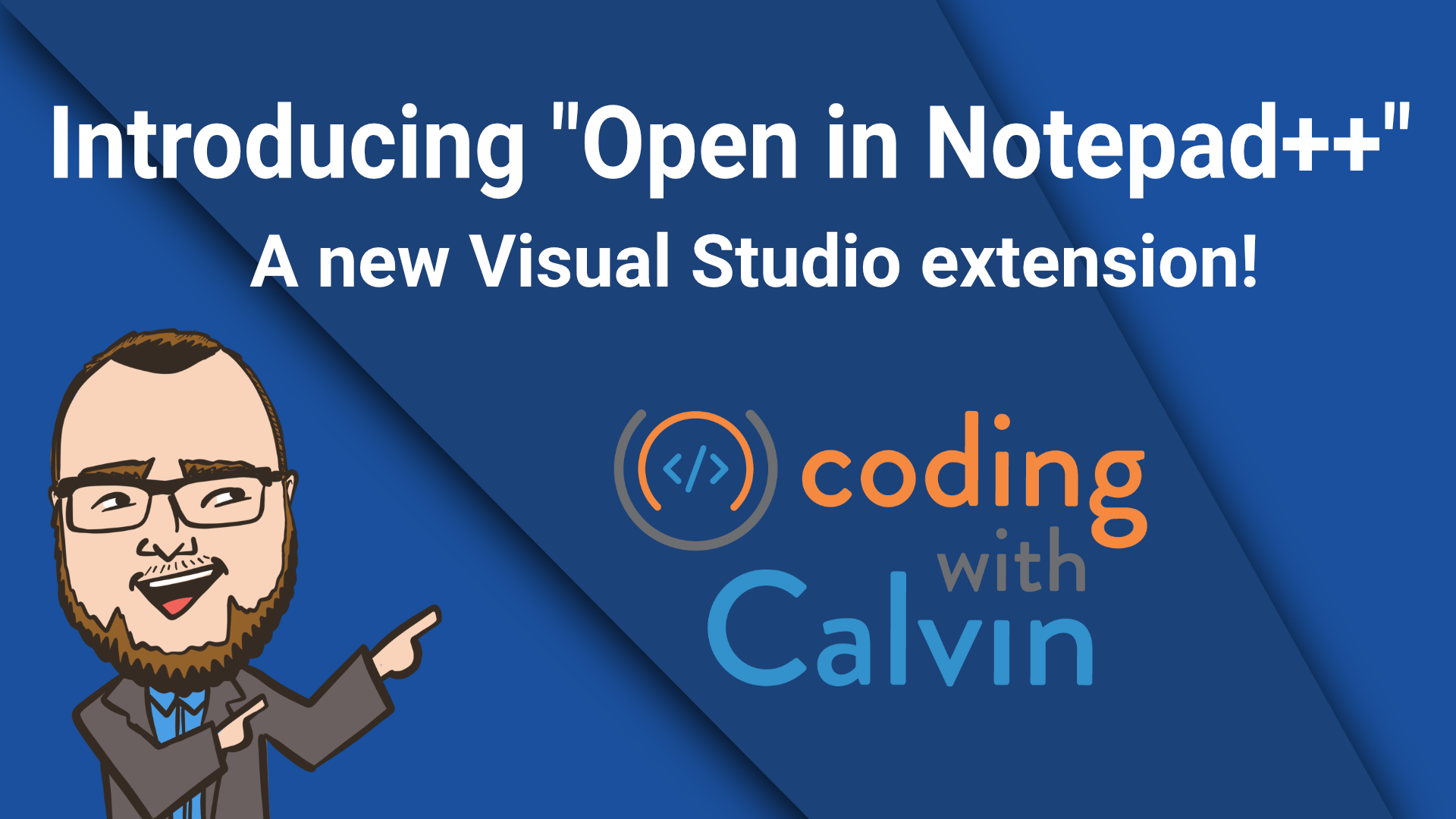The past weekend, I took a few moments to relish in the “fun” that is programming something that is not work-related. That creation came to be a Visual Studio extension, known as, “Open in Notepad++”.
You might be wondering, what does this extension even do?
Well, it adds a new item to the context menu when right-clicking files/folders in the Solution Explorer:

The extension will attempt to find your installation of Notepad++, but if for some reason it cannot, you can always manually update the path in Tools | Open in Notepad++:
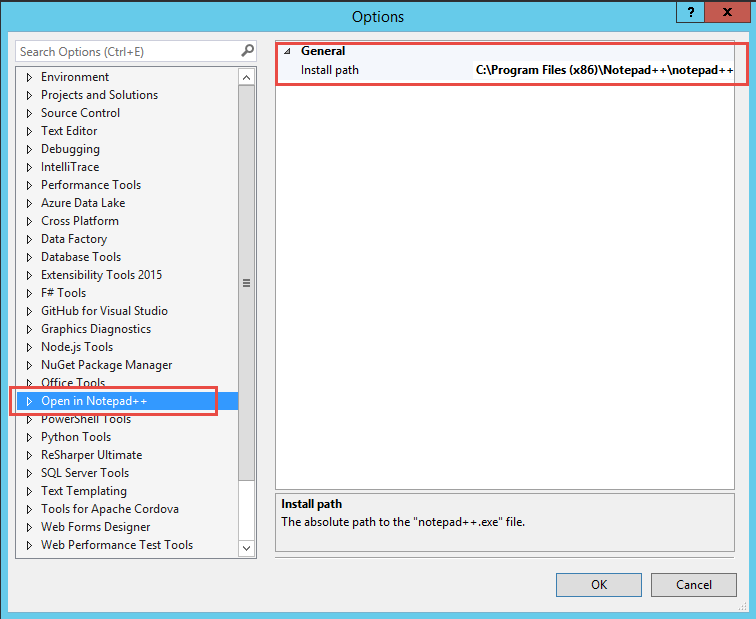
You can install this extension through the Extensions and Updates dialog inside of Visual Studio:
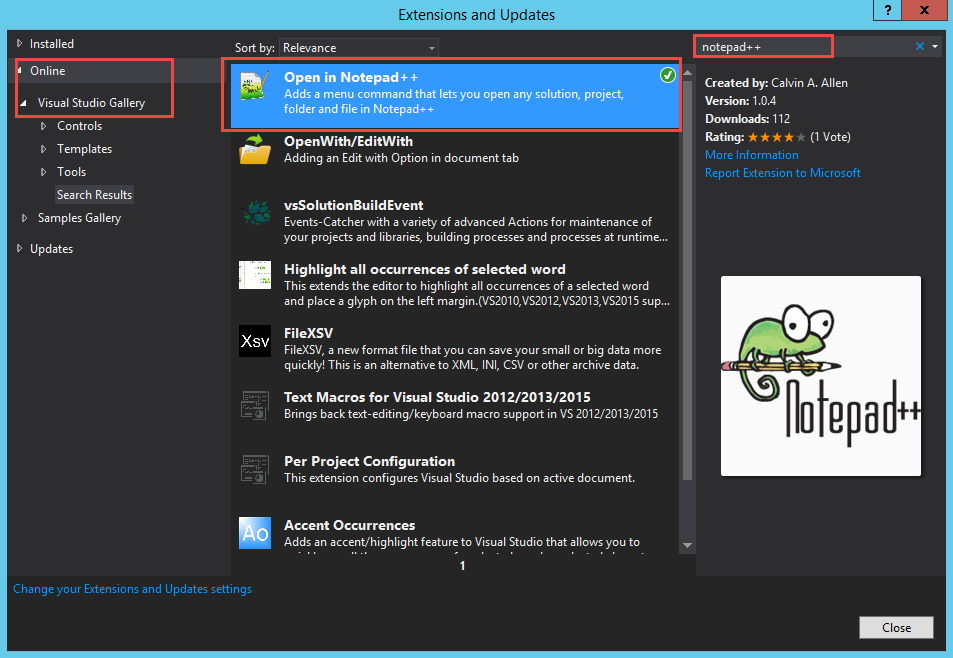
Or, grab the VSIX directly from the Visual Studio Gallery (also, go here to leave awesome reviews for me): https://visualstudiogallery.msdn.microsoft.com/4f30cefe-1ca0-4b71-9ec8-03c6ef1114c3
Also, if you find any issues, or want to contribute, head over to GitHub: https://github.com/CalvinAllen/open-in-notepad-plus-plus
Thanks!
This post, "Visual Studio Extension - Open in Notepad++", first appeared on https://www.codingwithcalvin.net/visual-studio-extension-open-in-notepad-plus-plus/